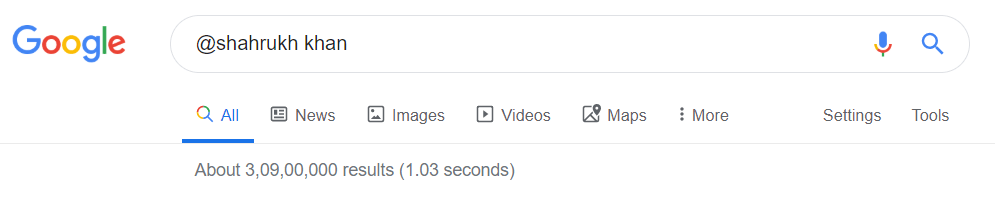We all have used Google for searching our queries and questions but In this post I will tell you about the secrets behind Google Search and how you can improve better search result like a pro.
This is an important skill for everyone whether Student, Professional, Teacher etc. You will get almost everything just by typing right query.
1. Use Quotes
Use Quotes ” ” if you want to search exactly the term. For Example. “Mitochondria”. This will give everything about a particular term.

2. Use – in your search query
Using – (minus, dash, subtract sign) in your query will subtract that keyword and only show the first letter related queries.
For example: joker -batman
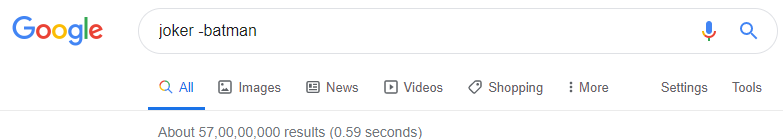
3. Use Colon :
If you want to know similar sites related to particular domain the use colon

4. Use *
If you are searching for some technical or biological term and you forget some word in the pharse you’re searching for then words which you don’t know use * in place of them.
For example: I am looking for Chronic Fatique Syndrome but I forget the word Fatique so I will put * in place of Fatique
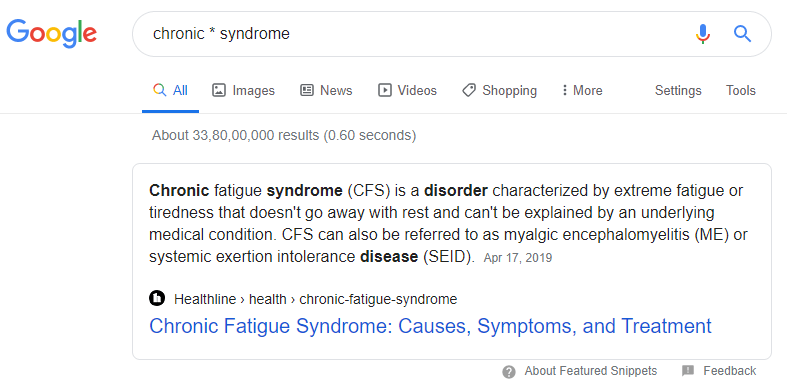
5. Download any Particular File Type
If you want to download any file in particular format then write your search query and then the file type separated by a colon.
For Example : You want to download a ppt on Artificial Intelligence
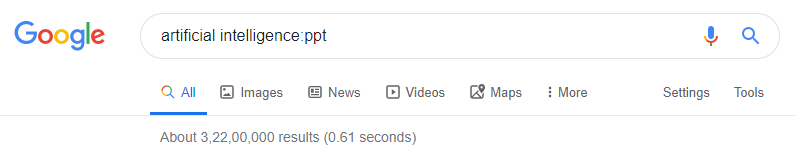
6. Use ‘Define’ keyword to define anything
If you want defination of anything then use ‘Define’ keyword along with the search query.
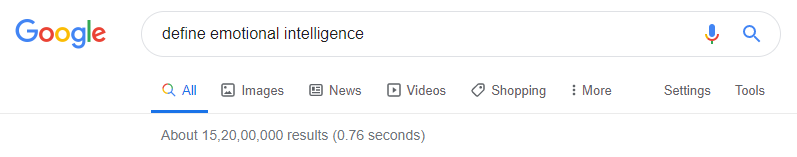
7. Learn Vocabulary using Google
If you’re curious about a word and want to know more about a particular keyword the use ‘etymology’ and then the word
For example if you want to know more about the word ‘Education’
Etymology is the study of words in which we study about how a word came into existence
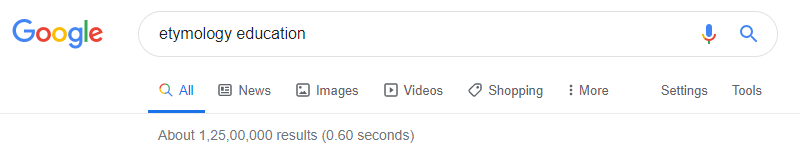
8. Use range function ..
Let say you want to buy something and you want that search result should show products within your defined budget.
For example: you want to buy a wireless keyword with range between 500 to 1000
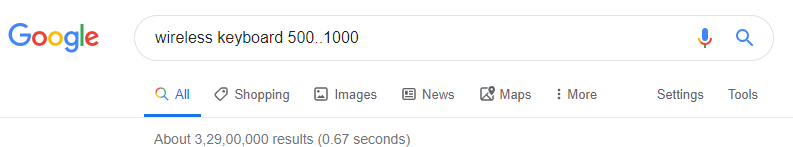
9. To get something from a particular website
If you want some information or file from a particular site.
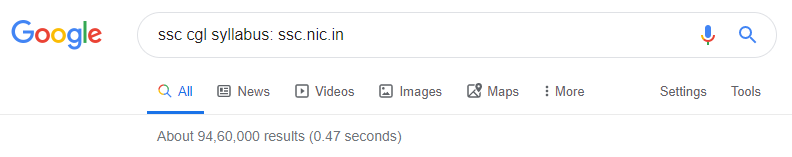
10. Use Google to read numbers
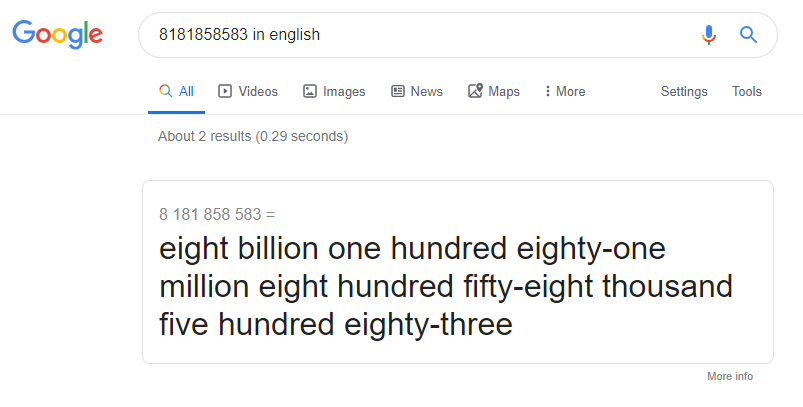
11. Google Translate

12. See all pages of a website
If you want to see all the pages of a particular website then use ‘site:’ followed by sitename

12. Google Transliteration
Google transliteration (formerly Google Indic Transliteration) is a transliteration typing service for Hindi and other languages.
13. Google Advance Search
Below is the link for Google Advance Search this is very advanced. Incase you’re searching life on mars
14. Use @
Use @ Symbol followed by the term you’re looking for. This will give all the result included that name.